
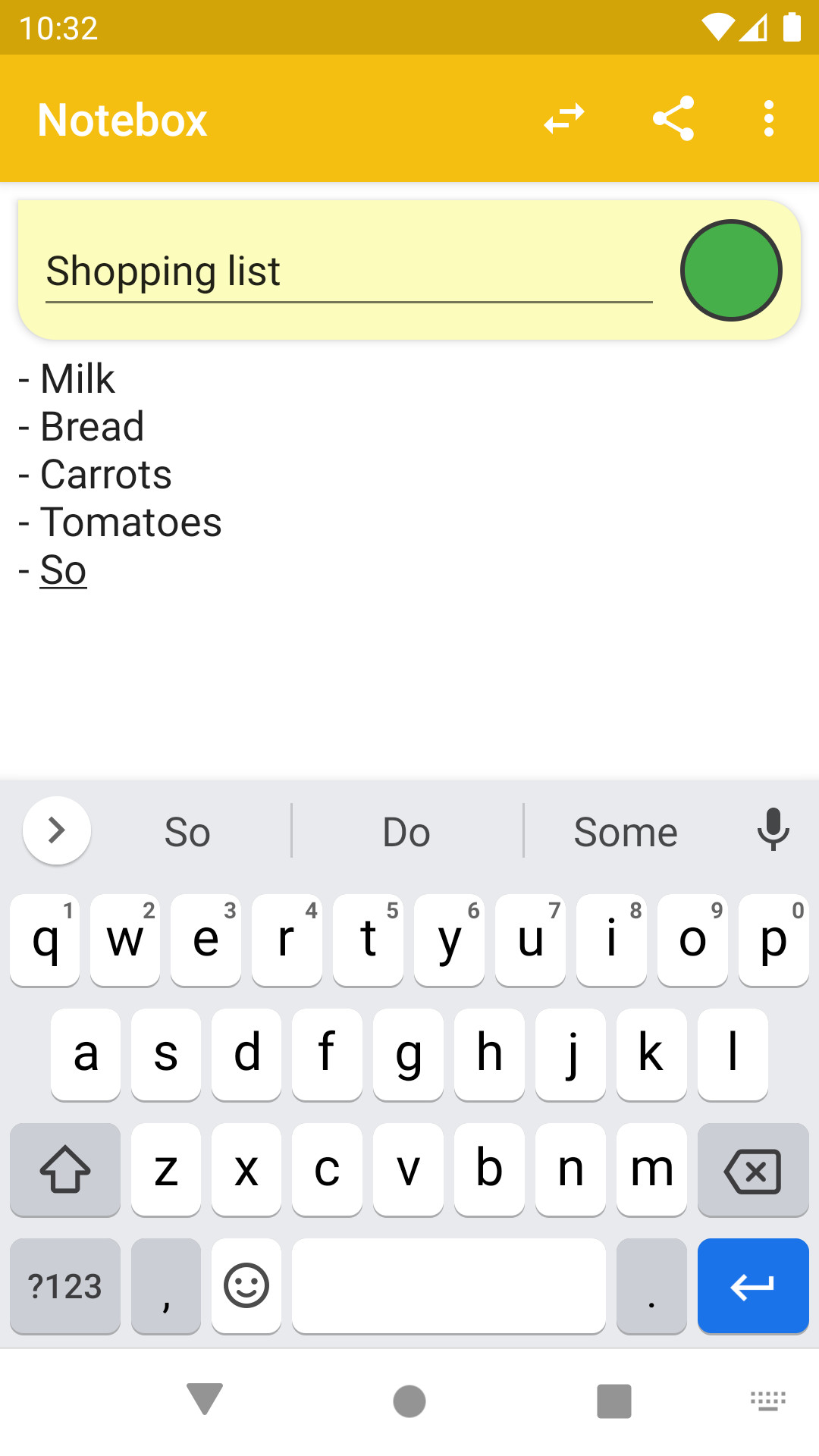
Easily edit the note by just tapping the Notebox widget
Change any colour you like for the note widget header
Unlimited size notes with a simple, no frills editing interface
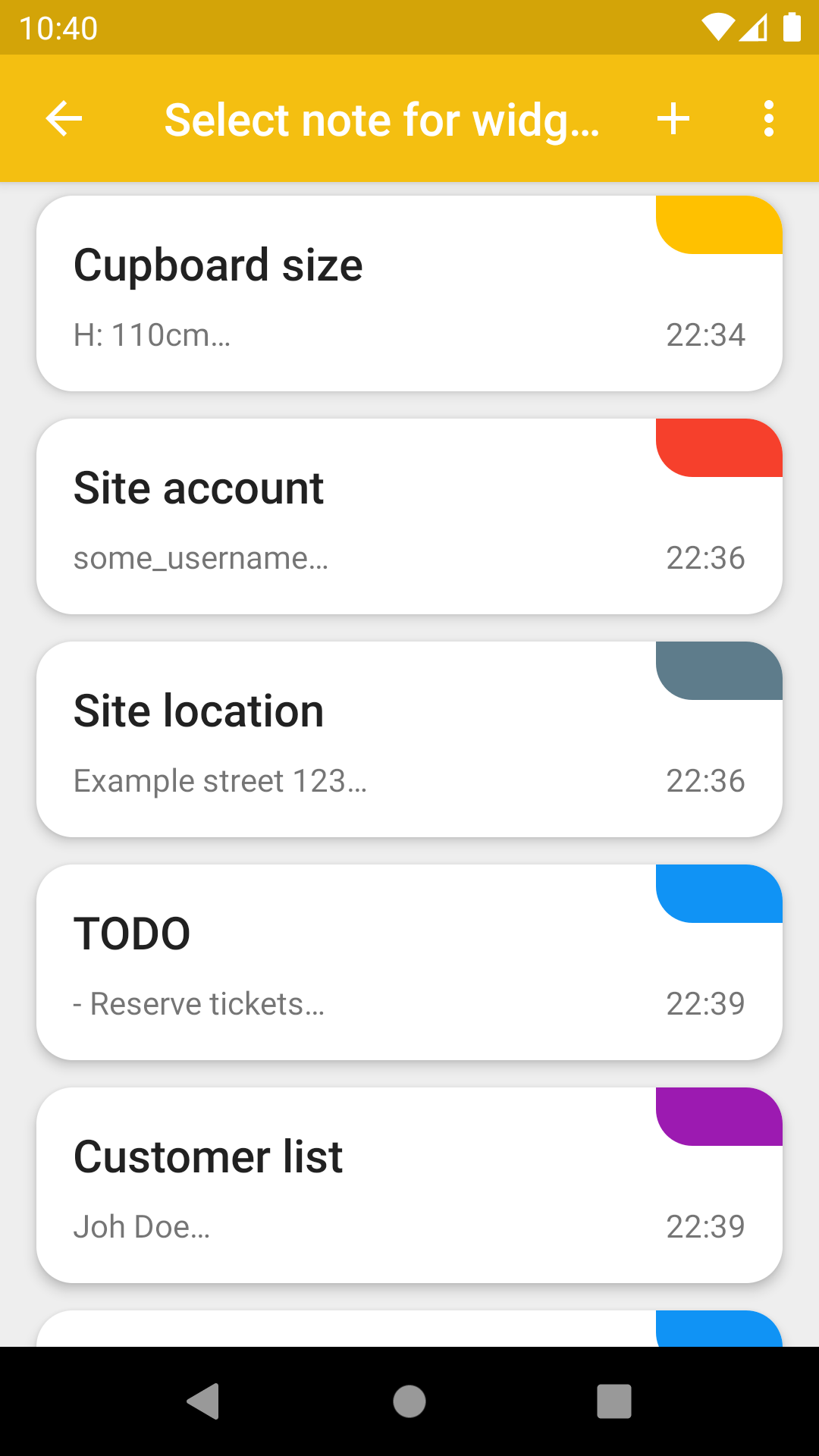
Change out the visible note from the internal Notebox database
No need to limit yourself to just one note per widget
Don't lose notes you don't necessarily want to constantly keep on your home screen
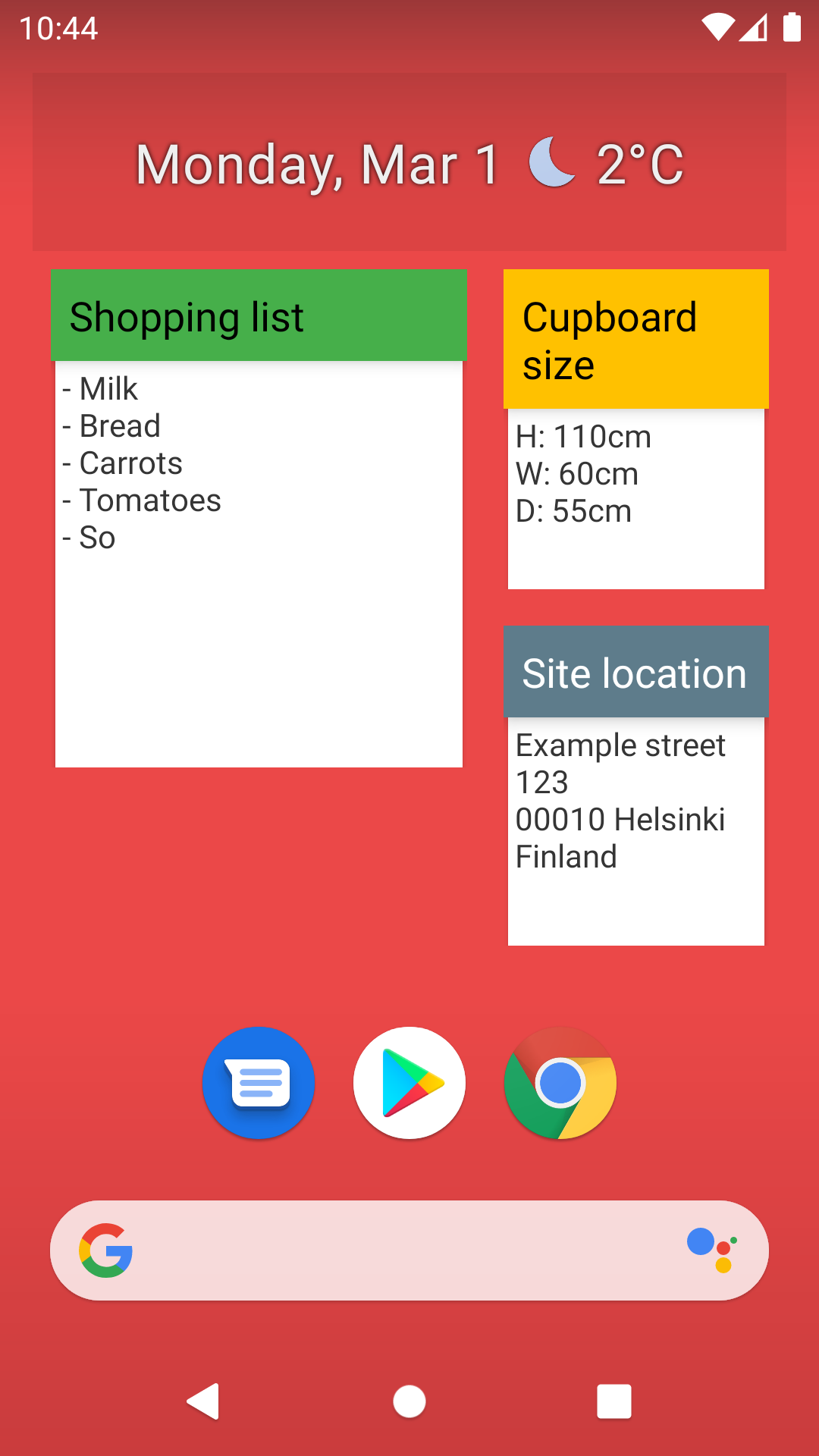
Add as many Notebox widgets as you want
It is easy to identify notes with customised widget header colours
Divide your thought into separate notes without losing visibility
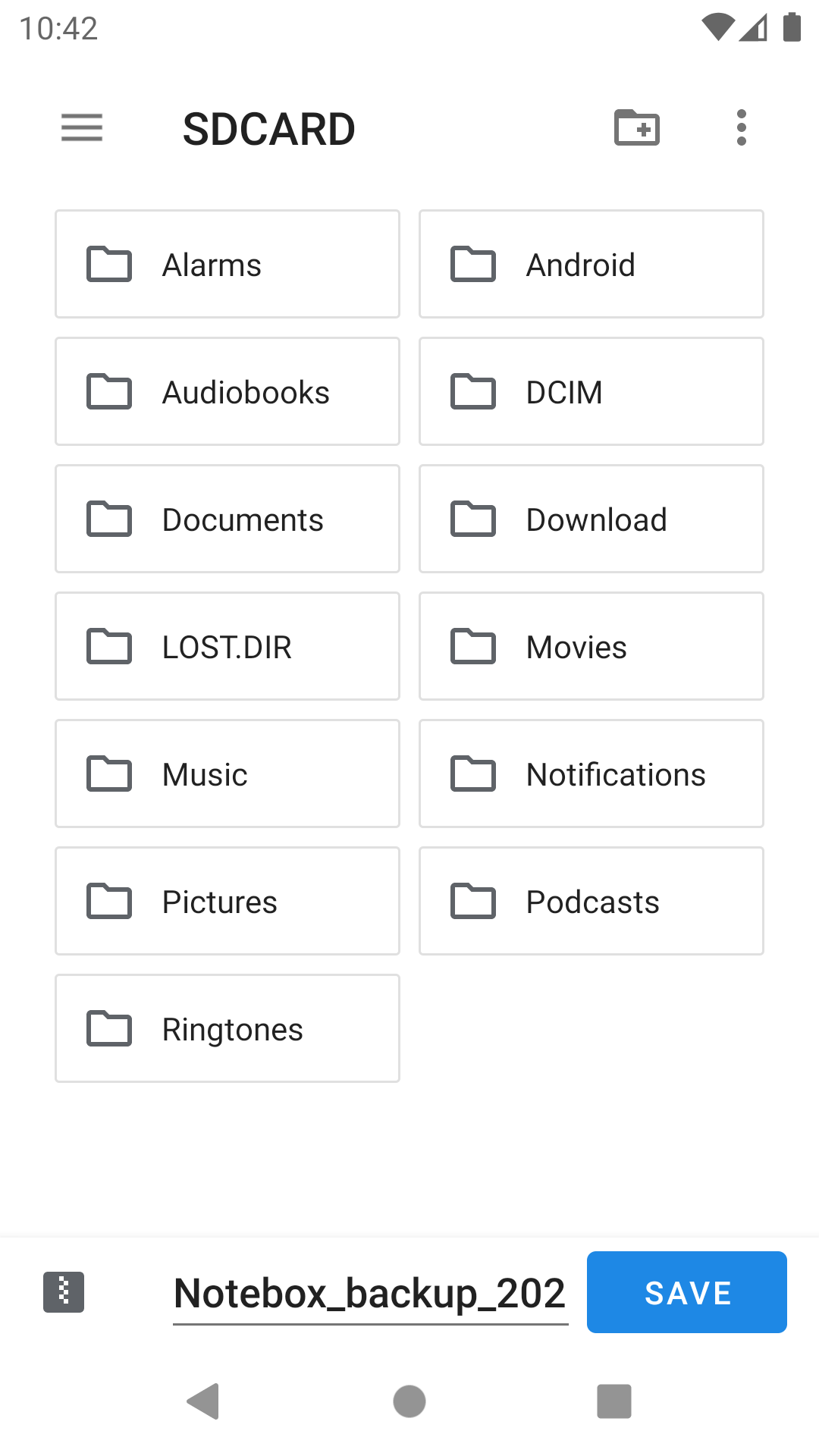
Backup and restore notes from text or .zip files
Notes are easy to save to your phone storage and move to PC or other devices
If a note gets too complex or you want to sync it to a cloud service, it is easy to move notes to a more heavy-duty notes application